Excel 2022 2 Books In 1: A to Z Mastery Guide on Excel Basic Operations, Excel Formulas & Functions
- Length: 436 pages
- Edition: 1
- Language: English
- Publication Date: 2022-01-12
EXCEL 2022 MADE EASY!
Are you looking for an easy way to carry out your data analysis calculations and representation in Excel? Have you possibly tried using calculators or applications outside Excel to execute these operations? Do you require a guide for using Excel as a calculator for your data requirements? Then this 2-in-1 mastery guide on Microsoft Excel is your best choice to meet these needs.
Microsoft Excel being an application that gives workplaces an easy means for presenting a large number of data, and accounting-related activities allows you to carry out necessary calculations in the application itself. Microsoft Excel incorporates functions that help to avoid the stress of typing long expressions, and formulas to cater for your data analysis. The formulas and functions can be used for both text and numeric operations.
This guide will give beginners and newbies to Microsoft Excel a solid foundation on its functions and formulas. A beginner’s tour on the various methods of inserting your formula expressions and functions is not left out. Major functionalities and predefined keywords are packed in Excel formulas and functions, as well as the tools, resources and resources to audit your worksheet of possible errors. Anyone without a background in data analysis using Excel expressions is capable of producing amazing calculation results with the lessons provided in this powerful excel guide. Here’s a peek at what this guide contains;
- Basic operations in Excel such as Workbook formatting, data entry, printing, excel charts & sparklines, etc.
- Basics of Formulas in Excel
- Operators in Excel
- Common Excel Functions
- Arguments in Functions
- Changing Formulas in Excel
- Referencing Cells in Formulas
- Percentage Calculations
- Running Total Calculations
- Rounding Numbers
- Calculating Number of Values in a Cell Range
- Functions for Texts in Excel
- Discovering Parts of a String of Texts
- Formatting Numeric Values in Strings of Text
- Applying Formulas for Dates and Time



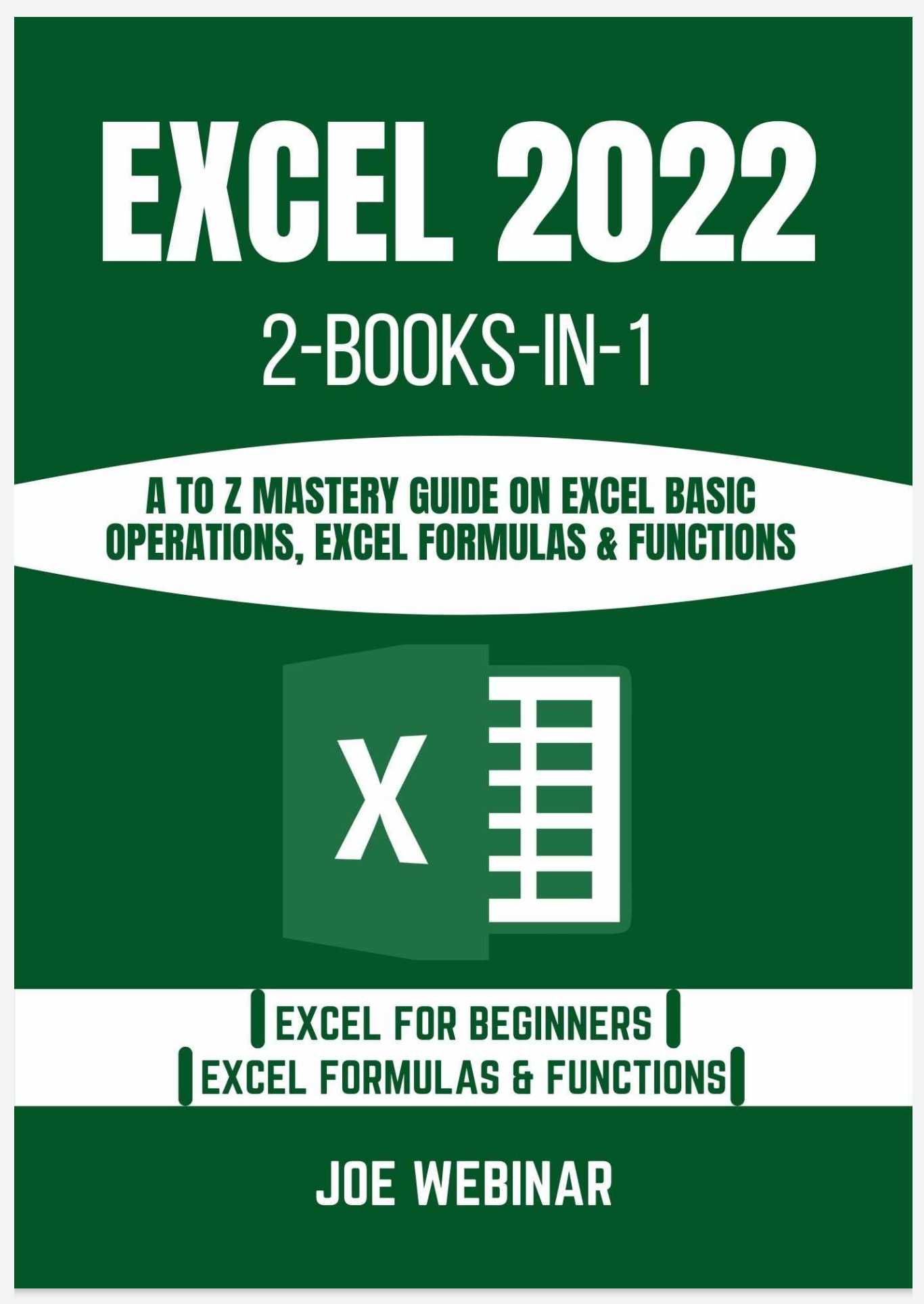
























![[FREE EBOOK]101 Ready-to-Use Excel Formulas by Michael Alexander & Dick Kusleika](https://blogger.googleusercontent.com/img/b/R29vZ2xl/AVvXsEjlgcYWkmfYQbPJ8_2JubQnnsTSWEba0oUXWpGF53A6EOj30ZsVldkShWT3woS6WnNIDHMuTkRGl2Fnj8e86GA7-PRE1HEhKN6Yw_gJe00lzcxRpCXafd4IRO97ehk3PNQybVPn3k4q7r8/s72-c/101+Ready-to-Use+Excel+Formulas+by+Michael+Alexander+%2526+Dick+Kusleika.jpg)
![[Free ebook] Excel Timesaving Techniques For Dummies](https://blogger.googleusercontent.com/img/b/R29vZ2xl/AVvXsEgzWyqaPosaS2VM-Nk1ab24vcKUwYTs711ThM9wp9xmavw0A3qGwRFO810Ck-OdOWZcBBky6MTqkpWRXlaZBidjaesv3AhqgLAVXQ-jUZj8erqehdQDFbSg8s0XB72D162a5fdjoeCaXCU/s72-c/2019_04_15_14.32.34_edit.jpg)
![[FREE EBOOK DOWNLOAD]Excel Data Analysis For Dummies by Paul McFedries](https://blogger.googleusercontent.com/img/b/R29vZ2xl/AVvXsEgLCDTLwgLtY0xfs-YAIKyDdKhMVSIKsrnjL-GtIYwV7BD7oqVTMWc3cTR73ps7GtjNrZB5v84xN5ROGdf9_YW1oeTiV4mgMeIdfV7LZOiEBbJuY15C7Qch4jNUYd6Eb3oE_xmQUSrdfCI/s72-c/Excel+Data+Analysis+For+Dummies+by+Paul+McFedries.jpg)
![[Free ebook]Excel Dashboards and Reports for Dummies 3rd Edition - Michael Alexander](https://blogger.googleusercontent.com/img/b/R29vZ2xl/AVvXsEh9vLm6q3B9PFEAcLnQ4YrI5pH_KCv-CcunxTBBHZXcbA9rhd2RR2HchlVAguPCGRJupUJesFUkaff2DX7MCqOFwfLHU6LkePD5KMPLZB6V_9Xe64x9p_ntwaFpJMAsjYPaL1sUVMwzhuc/s72-c/2020_01_20_22.10.34_edit.jpg)
![[Free ebook Download]Excel Formulas & Functions For Dummies by Ken Bluttman](https://blogger.googleusercontent.com/img/b/R29vZ2xl/AVvXsEhYetQg74WpM626jRfy2FNrD3T272FyEaS-6p2mBfAgithEES51mLuj76s7JDCrkb8SuwiaST1s6mox68MC6IwJYWkiFH6rRXYqnc513XGjRdYjeviLZii14QmxmThmh2D_ItCW1YTvd2k/s72-c/Excel+Formulas+%2526+Functions+For+Dummies+by+Ken+Bluttman.jpg)
![[FREE EBOOK]Excel Formulas & Functions For Dummies, 5th Ed. By Ken Bluttman](https://blogger.googleusercontent.com/img/b/R29vZ2xl/AVvXsEjdoqrCzzIOuNJbvUH5MEY1YxOxUOFgEryEJ9qqxXoz_q8tpXdTXpqlw8byu_e9mr68In_O-gqRSMR1BsK6QZu_yNYfUqgEgU0nq3fzjHLngvxWo1xpHMG7TmzBLz3CbjwQT92f8AN2D9c/s72-c/2020_04_13_17.39.05.jpg)
![[Free 7 PDF ebooks]Our Best Excel Cheat Sheets Part 3- 7 Cheat sheets free Download](https://blogger.googleusercontent.com/img/b/R29vZ2xl/AVvXsEgNMjh7jVGVJVBdnE0t2D2xnuAD057LL-Ew6gXJz9LfOId0bd15_tqYhUkdLEkJ8f6kALhG1wvl3klZJhhki1p2edzCel595bAS2vmvIZr60WTVu1lMvaTHED9c2X3e3gJbST-JZRM8CnQ/s72-c/2019_12_23_23.16.18_edit.jpg)

No comments:
Post a Comment